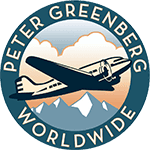Travel Tips
Travel-Friendly Software Applications for Smartphones
 Phil Baker takes a look at applications for smartphones, including the Blackberry, Palm and the iPhone.
Phil Baker takes a look at applications for smartphones, including the Blackberry, Palm and the iPhone.
I’ve been trying a popular travel application on my BlackBerry Bold, WorldMate Live from Mobimate.
It’s designed to assist travelers by bringing useful information to their smartphones, and is currently available for phones that run Symbian and Palm OS and BlackBerry phones.
The product has gone through several iterations since I first looked at their version for the Treo last year.
It has a new and visually attractive user interface, expanded capabilities, and a useful Web site application. Like the previous version, it has about 10 travel-related modules that range from checking currency exchange rates to providing world time, a world map, and weather.
The most useful functions I found are My Itineraries, Travel Directory, flight schedules, and hotel bookings.
My Itineraries lists all your flights and their status, including delays, gate information and alternate flights. You enter your itineraries (flights, hotels, etc.) on your computer at the WorldMate Live Web site. WorldMate will compile them online and on your mobile device and add additional information such as a hotel addresses and flight times.
The site is useful in keeping track of all of your travel details, assuming you’re willing to take the time to enter the information. As you get closer to flight time you’ll receive real-time reminders of your flight as well as the latest updates such as gate information and departure time.
 WorldMate also has some intuitive aspects, including automatic prompts as you set up your itinerary. For example, if you don’t enter a hotel, it will ask if you need to reserve one.
WorldMate also has some intuitive aspects, including automatic prompts as you set up your itinerary. For example, if you don’t enter a hotel, it will ask if you need to reserve one.
The Flight schedules module allows you download schedules between any two cities. But as on earlier versions, it fails to download all flights. For example, when I asked for flights between San Diego and Oakland it only gave me flight departing up to 10 a.m. The list was also cluttered with connecting flights that are less useful; in this example flights to Oakland with a plane change in LAX. There are workarounds to find other flights, but it’s not intuitive and as simple as it could be.
The Travel Directory module provides a list of world airlines, hotel chains and auto rentals around the world with phone numbers that can be dialed with a few clicks. The hotel booking feature let you search for hotels and make a reservation, much like Expedia.
Overall the product does a good job of bringing useful and timely information to your BlackBerry. While many of the modules are available by using your browser or a simple app, WorldMate brings it all together. The cost of the Gold version is $100 per year, which is quite pricey considering WorldMate most likely earns revenue if you book a hotel through their site. A free version is also available that doesn’t include flight alerts, travel directory or schedules.
Trying to figure out whether the Blackberry or iPhone is right for you? Check out Battle of the Travel Gadgets: The Smartphone Wars.
What’s available for the iPhone?
The Apple iTunes App store offers scores of useful products for the traveler, including city guides, language translators, subway maps, currency converters, world clocks, Zagat’s restaurant guides and, perhaps most importantly, flight status info.
The top-selling flight information application on the iPhone is FlightTrack ($5) which presents the information clearly and lists all your itineraries on one screen, and displays a flight map. I’ve also tried Flight Status ($5), one of the first to be released, but it’s more basic by comparison.
I’m now using FlightTrack Pro ($10) which has all of the features of FlightTrack plus solves the problem of manually entering your flight information. Instead, you forward the email confirmation from your airline, and all the details show up on the Flight Track Pro in seconds. This has become one of my favorite applications for the iPhone.
By Phil Baker for PeterGreenberg.com. You can read Phil’s blog at blog.philipgbaker.com, and click here to check out his new book, From Concept to Consumer: How to Turn Ideas into Money (FT Press, October 2008).
Read Phil’s previous take on Travel Assistance for Your Smartphone.
Read more of Phil Baker’s articles on Travel Gadgets & Gear: