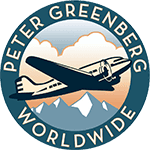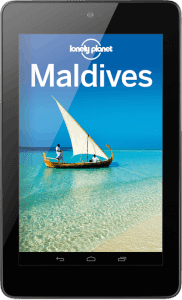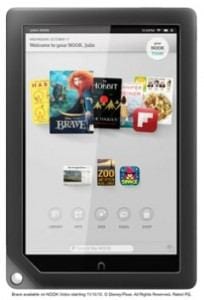Travel News
Holiday Shopping Guide: Tablet Computers for Every Traveler
It’s almost Black Friday and Cyber Monday. In addition to shopping for Cyber Week travel discounts, you can also score a deal on gadgets and gear for your favorite traveler. And this year, tablet computers are the hot-ticket item. Alex Francis rounds out the best tablets for families, business travelers, gamers and readers.
With the Apple iPad Mini ($329-$659), Nook HD ($269-$299) and the Microsoft Surface (starting at $449) joining the Kindle Fire HD (starting at $199) and the Nexus 7 (starting at $199) on the handheld tablet market, travelers will have plenty of choices next time they want to browse the web at the airport or watch a movie on the train. Let’s check out the subtle differences between the devices to find out which one is best suited to your travel style.
 I’m constantly traveling for work.
I’m constantly traveling for work.
When you’re always on the go, updating schedules and arranging meetings at a moment’s notice, connectivity is a high priority. Business travelers will benefit greatly from the iPad Mini’s cellular connectivity feature, not to mention it’s both thinner and lighter than its competitors. So if you want a tablet that won’t weigh you down and will keep you connected to the world at all times, go for the iPad Mini.
The Microsoft Surface, however, is an interesting tablet-laptop hybrid that could prove to be useful for business travelers. Its cover doubles as a keyboard, and it comes with Microsoft Office Home as a standard feature. The Surface has the potential to help you get some serious work done while you’re on the road.
I want to stay entertained on the plane.
The 10.6-inch screen on the Microsoft Surface is the largest of the group, so it’s a clear winner if you just want a big screen to watch movies and videos. And the battery is rated for 8 hours of use, so it should be enough to get you through a domestic flight. Or if clarity is your highest priority, the 9.7-inch screen on the iPad with Retina Display has a 2048 x 1536 resolution that is unmatched. It’s also worth considering the new Hook HD, whose screen has been praised and does offers higher resolution than it’s main competitor, the Kindle.
Things get a little more complicated, though, when you consider that the Nexus 7 was designed with gaming in mind. It will stay with you through more than 9 hours of video or 10 hours of general use, and with its HD screen you really won’t be missing much when you watch a movie. In terms of pure entertainment value, the Nexus 7 wins out.
I just want to read by the pool.
If you love relaxing at resorts and lounging by the pool while you catch up on your favorite author’s latest novel, the Kindle Fire HD is your best bet. It’s small and light enough to hold without straining yourself, and the Fire HD’s connection to Amazon (and Amazon Prime, if you’re a subscriber) can’t be beat for avid readers.
 I’m on a budget.
I’m on a budget.
Based on price alone, the Nexus 7 and Kindle Fire HD are on par. The base models of the Nexus 7 and the Kindle Fire HD both sport the same $199 price tag and 16GB of storage space.
The iPad Mini hits the higher end of tablet price points, with the 16 GB model starting at $329. An extra $100 is added on for each extra 16 GBs of storage space that you want, up to 64 GB. The Mini with cellular connectivity is, of course, more expensive, starting at $459 for 16 GBs.
The Microsoft Surface has the most expensive base model of the group, starting at $499 for 32 GB, but when you consider that it does double duty as a laptop of sorts, the price seems more reasonable.
I want some peace and quiet while my kids play.
The Kindle Fire HD has a built-in FreeTime feature that gives you control over how long the little ones can use the device, as well as what they can use it for. Plus, since it’s the cheapest of the four tablets, your wallet won’t hurt quite as badly if they happen to destroy it. But if you have either bottomless pockets or endless amounts of faith in your children, the iPad Mini’s Apple App Store has the most extensive collection of games that can keep them occupied while mom and dad get some much-needed R&R.
If you’re looking for a tablet to share with the family, the Nook HD boasts six different user profiles. Each profiles offers a separate home screen, content library and preferences. Parents can also create and control their children’s profile setting up limited access to the web and apps.
For more travel gadgets:
- 4 Ways the iPad Mini will Help Travelers
- Phil Baker’s review of 5 great features of the iPhone 5
- iOS 6 updated and 4 ways to get around the new Apple Maps
- New features of the iPhone 5 and how you can benefit
By Alex Francis for PeterGreenberg.com